Using a database-first approach, build a full data entry project with RDLC reports using ASP.Net MVC 5 and SQL Server.
What you’ll learn
ASP .Net MVC – Pro Inventory Management System Project
- Creating projects at the intermediate to advanced level
- You can make data-driven applications by calling reports.
- Make the application’s interface easy to use.
- Code in a way that is professional.
Requirements
-
Needs Basic Programming Skills
Description
This is a complete web-based Inventory Management System Data Entry Project for all levels, from beginners to experts. It uses ASP.Net MVC 5, SQL Server, RDLC Reports, and a Database First Approach with Visual Studio.
You will learn how to create the project’s database. How to make a nice interface and a navigation bar that looks like it was made by a pro. You can create forms for items, products, purchases, and sales where you can add, change, or delete entries. Also taught is how to make reports that can be downloaded and printed.
We’ve tried to take a direct, useful approach to this project. We don’t go into unnecessary details about the theory. Instead, we give straight-to-the-point details about the task, so the student can understand the logic and idea behind it, finish the task quickly, and get results. Many students finish a class without a project and feel like they can’t start using what they’ve learned to make a website or software application that works. This course is for students who want to use their basic knowledge to make a complete project that runs on its own.
Once you understand and finish this ASP.Net MVC project course, it should be easy for you to build another project, even if you are using a different tool than ASP.Net.
Who this course is for:
- Anyone who wants to start from scratch when making web apps
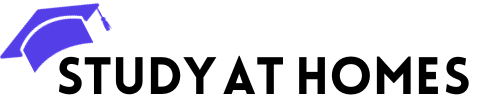





Reviews
There are no reviews yet.